Browse our Excel Labs
In the world of data analysis, Excel remains an essential tool. Our course is carefully designed to provide you with the practical skills, real-world applications, and comprehensive knowledge required to excel in data analysis using Excel.
☑️ Gain Practical Skills through Hands-on Experience: Gain hands-on experience by working on real-world data analysis projects, exercises, and case studies. You'll learn how to manipulate and analyze data effectively, leveraging Excel's powerful functionalities for data analysis tasks.
☑️ Clear Explanation of Complex Concepts: Our instructors excel at explaining complex Excel functionalities in a clear and accessible manner. You'll dive deep into Excel formulas, functions, pivot tables, data visualization, and advanced techniques, mastering them to become a proficient data analyst.
☑️ Real-world Applications: Learn how to apply Excel to real-world data analysis scenarios. From data cleaning and transformation to advanced data analysis techniques, you'll discover how Excel can help you derive valuable insights and make informed decisions based on data.
☑️ Career Advancement Opportunities: Excel skills are highly sought after in the job market. By mastering Excel for data analysis, you'll enhance your career prospects and open doors to opportunities in various industries that rely on data-driven decision making.
☑️ Comprehensive Coverage: Our course ensures comprehensive coverage of Excel for data analysis. You'll explore a wide range of Excel features and tools, including data manipulation, conditional formatting, statistical analysis, and advanced charting, making you a well-rounded data analyst.
This practical Excel video course includes 5 labs

Data Validation
This comprehensive lab offers step-by-step guidance on excel lists, filters and data validation.
Here’s what you can expect:





Upon completion of the projects in the lab, you’ll have the skills to proficiently manage data. They will be able to organize and manipulate lists effectively, use advanced sorting and filtering methods, harness the power of database functions for data analysis, enforce data validation rules, and streamline data import and export processes.
$9.99

and VLOOKUP
This comprehensive lab provides step-by-step guidance on charts, pivot tables and lookups.
Here’s what you can expect:






Upon completion of the projects in the lab, you’ll have the skills create impactful charts and harness the full potential of Pivot Tables and VLOOKUP.
$9.99
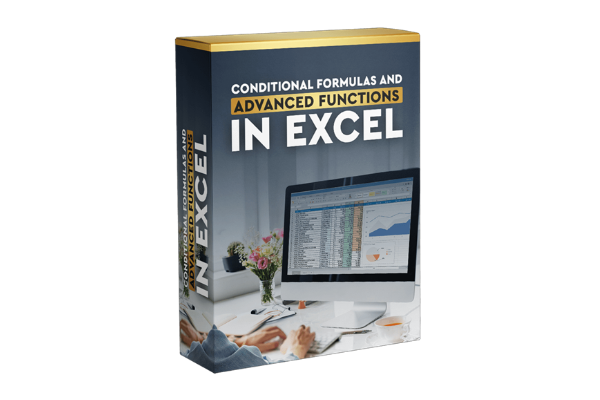
This lab offers step-by-step guidance on Excel Conditional Formulas & Advanced Functions.
Here’s what you can expect:
☑️ Learn how to efficiently manage and apply named ranges, saving you time and making your formulas more intuitive.
☑️ Explore the simple IF function and discover how to create complex logical conditions with IF, AND, and OR functions.
☑️ Dive deep into nested formulas, allowing you to create intricate calculations and solve complex problems within your spreadsheets.
☑️ Harness the capabilities of CountIF, CountIFs, SumIF, and SumIFs functions to quickly analyze and summarize data.
☑️ Elevate your data retrieval skills with advanced VLookUp and Index Match functions, enabling you to find and match data more efficiently.
☑️ Discover how to work with dates effectively and use functions like Replace and Substitute to clean and format your data seamlessly.
Upon completion of the projects of this lab, you’ll be able to create complex calculations, manage data effortlessly.
$9.99
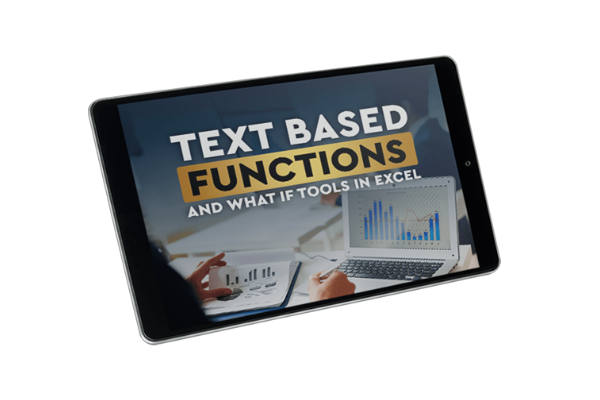
This comprehensive lab provides step-by-step guidance on Excel Text Based Functions and What IF Tools.
Here’s what you can expect:






Upon completion of the project in this lab, you’ll have the skills to perform advanced Excel functions and What-If Tools, empowering you to streamline data manipulation, make informed decisions based on various scenarios, and optimize your spreadsheet tasks for enhanced productivity.
These skills are invaluable for professionals seeking to excel in data analysis and business intelligence.
$9.99
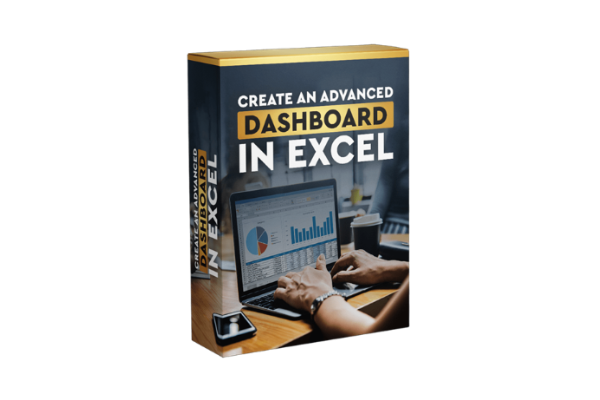
This comprehensive lab offers step-by-step guidance on Excel Advanced Pivot Tables and how to create an advanced dashboard.
Here’s what you can expect
☑️ Gain proficiency in efficiently managing and preparing large datasets, ensuring your data is clean and ready for analysis
☑️ Learn how to convert raw data into structured Excel tables, making it easier to work with and ensuring data integrity.
☑️ Acquire advanced pivot table skills to analyze data across various dimensions, unlocking powerful insights and trends.
☑️ Discover the art of creating visually appealing and interactive column charts, enhancing data visualization and understanding.
☑️ Master the art of assembling a professional dashboard, combining multiple pivot tables and charts into a cohesive, user-friendly interface.
☑️ Provide users with an interactive experience through slicers, allowing them to filter and explore data effortlessly, making your dashboards more engaging and useful.
Upon completion of the project of this lab, you’ll have the skills to manage, analyze, and visualize complex data sets.
You’ll be equipped to create dynamic dashboards that facilitate data-driven decision-making, making you a valuable asset in the world of data analysis and reporting.
$9.99
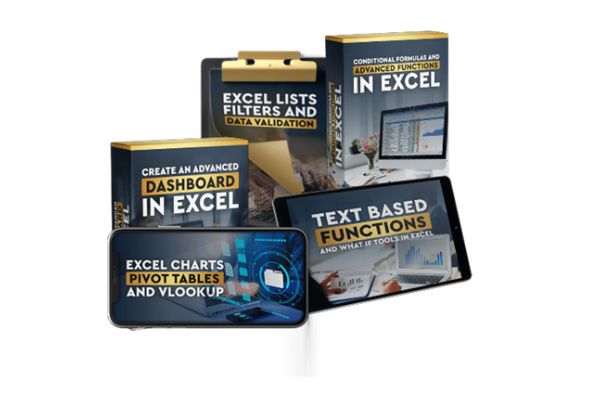
to Advanced Bundle
Lab #1: Lists, Filters, and Data Validation
- Learn to create and organize Excel lists, and apply sorting and filtering techniques.
- Use database functions (DSum, DAverage, DCount) for complex calculations.
- Import/export data from text files and MS Access for efficient data management.
Lab #2: Charts, Pivot Tables, and VLOOKUP
- Create impactful charts and visualize data with Pivot Tables and Pivot Charts.
- Perform advanced calculations and data grouping with Pivot Tables.
- Master data retrieval functions like VLOOKUP.
Lab #3: Conditional Formulas and Advanced Functions.
- Create complex conditions with IF, AND, OR functions, and work with nested formulas.
- Use CountIF, SumIF, and advanced VLOOKUP.
- Manage dates and clean data with functions like Replace and Substitute.
Lab #4: Text-Based Functions and What-If Tools
- Manipulate text using functions like LEFT, RIGHT, MID, and CONCATENATE.
- Perform What-If Analysis with Goal Seek, and Solver for strategic planning..
Lab #5: Create an Advanced Dashboard in Excel.
- Create interactive dashboards with charts, pivot tables, and slicers to facilitate data-driven decision-making.
$29.99 (25% discount)
